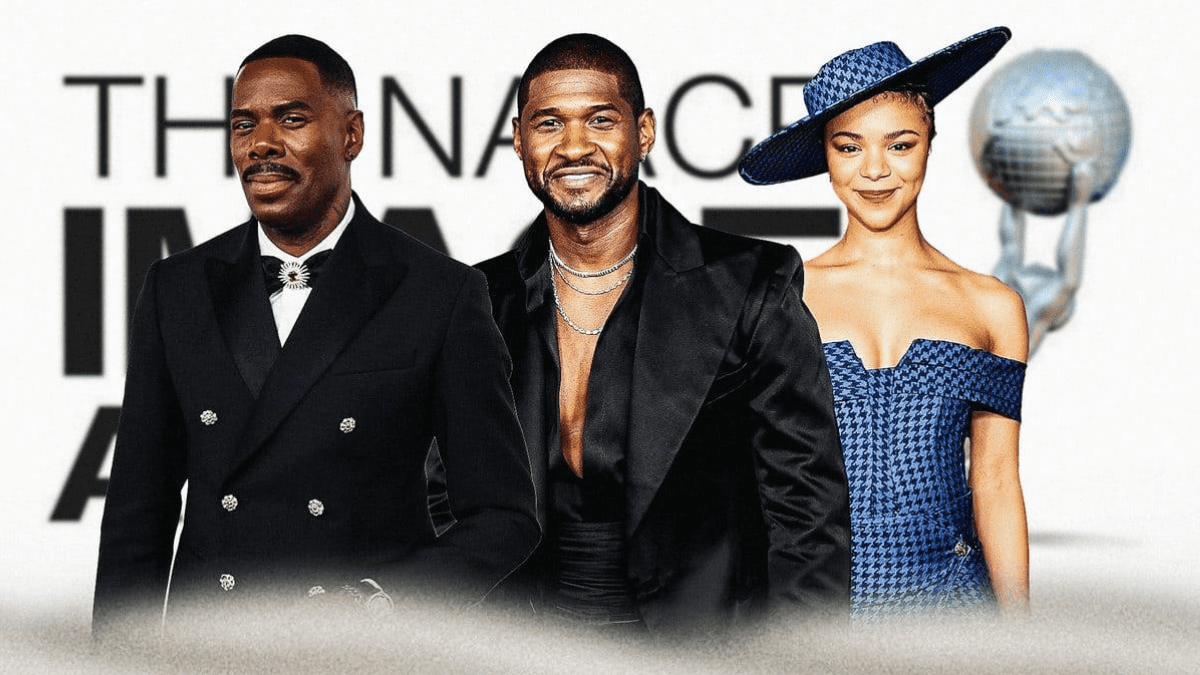Why Use a Premium Brochure Template?
We’re all working with a budget, so finding a free bifold or tri-fold brochure template is awesome. Finding free templates, though, can be an exhausting and time-consuming search, and downloading items from unfamiliar websites can expose you to malware.
On the other hand, a premium template comes with more options and more content. Often, there’s even documentation to help you get the job done. It can be way easier to find what you’re looking for in less time, with fewer hoops to jump through. There also tends to be more quality control when you’re working with a premium product.
With this in mind, let’s check out the fabulous premium brochure templates you can find at Envato Elements. Download as many as you’d like for one low monthly fee.
20 Best Bifold & Tri-Fold Brochure Templates for Free
Now, let’s check out a selection of awesome bifold and tri-fold brochure templates for free from different sources on the Internet. Consider adding these links and websites to your list of resources, especially if you spot a design that catches your eye.
Let’s dig in and check out some great free trifold and bifold brochure design templates:
5 Quick Tips to Make Great Bifold & Tri-Fold Brochure Designs
So you found the perfect template. How do you make the right changes? Or you found a design you love, but you don’t understand why you love it. What makes a brochure design good versus great?
Here are some design tips that can help you with your brochure design choices:
1. Think About Both Form & Function
It’s important to consider more than just how your brochure looks.
We want our brochure design to look snazzy, but if it doesn’t function well—if the reader can’t navigate the content easily—then we potentially lose our audience.
Make sure to consider what content should go where—and why. For example, which sides of your brochure will the viewer likely see first? What might they see last? Using this information, what information should you prioritize, and what might be more appropriate as supplemental content?


This premium tri-fold menu design template looks great, but also functions well. Download it here.
2. Think About Color Too
Color can be very communicative. These communicative qualities really depend on our target audience. When working with color, as you design or customize your brochure design, here are some tips to keep in mind:
- Think about your branding. Make sure your design decisions reflect your professional brand. So, for example, if your logo is purple, it might be a good idea to incorporate that same purple in your layout design.
- Think about contrast and saturation. Choose colors that aren’t too hard on the eyes, especially when working with typography.
- Color can “say” a lot. Think about what your color choices might say to your audience. Are you trying to communicate a calming vibe? Excitement?
3. Build a Cohesive Experience With Visual Consistency
Reading a brochure should potentially be a cohesive experience—a continuous document with a unifying theme. Think about it like this: if you were writing the content for your brochure, the content would all be related, with one specific goal or purpose.
The same perspective works well for visual elements in a design. Establishing visual relationships and using repeating elements can help create a sense of cohesion and continuity from panel to panel.
4. Strategic Variety Can Keep Things Interesting
Let’s say you’ve got a longer brochure to create, with a lot of content to deliver to your audience. It might get a little tedious to look at if every page is the same. It’s fun to mix things up, and it makes for a more visually engaging presentation.
But, as we discussed a little earlier, consistency is a great way to build a cohesive experience. Too much similarity, and we risk boredom. How do we find a happy medium?
Use things like colors, repeating footers, logos, and other repeating elements to help establish that consistency—but still mix it up with layout variations.
5. Keep Your Information Easy to Read
Design is a lot of fun, but we can end up with a lot of choices. Don’t forget that great design is often both form and function. It can’t just look good. It’s got to work too.
Of course, that’s easier said than done. But it’s often a good rule of thumb to make sure your content isn’t cluttered. Here are some tips that can help keep your content easy to read:
- Remember to give body copy ample margin space. If the type is really cramped, it could hurt readability.
- Line spacing is important too. This is the space between each line in a paragraph. If the lines are too close together, it might look cramped. Likewise, if there’s too much space here, the lines might look disjointed, rather than like fluid sentences.
- Don’t be afraid of “empty space.” Sometimes, less is more. We don’t have to cram as much content as we can into a layout design for it to look great.
Find More Brochure Template Inspiration
Are you still looking for that perfect tri-fold or bifold brochure design? We’ve got plenty of brochure templates for you to choose from. Here are some more options:
Choose Your Favorite Adobe InDesign Templates
Now that you know just where to find the best bifold and trifold brochure templates when you need them, head to Envato Elements and download your favorites today.
When it comes to great design, there’s a lot to explore and cover. To learn more about brochure design and best practices, or to pump up your design skills, check out some of the tutorials on Envato Tuts+. From brochure design to typography to creating T-shirt designs, there’s so much to see and learn.
Check out these tutorials for more inspiration and brochure design walk-throughs, if you’d like to try making one from scratch.
BONUS: don’t forget to check our complete guide, where you’ll find a compilation of our best brochure design tutorials and inspiration: Brochure Design & Templates